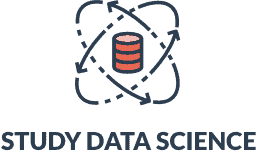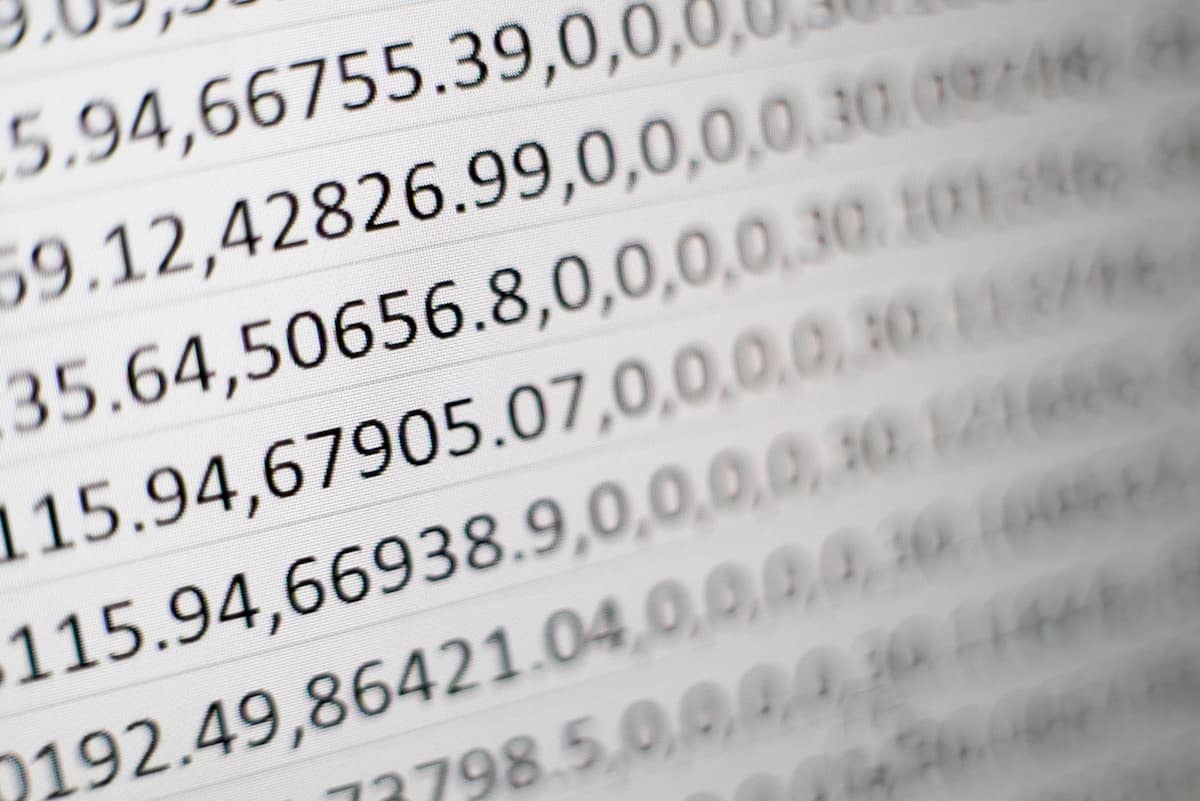How to Make A Calendar in Excel: A Step-By-Step Guide
While Microsoft offers users an array of calendar templates, learning how to create a calendar in Excel gives you more autonomy over your entire spreadsheet. If you’re interested in mastering Microsoft Excel or at least being able to efficiently use it in your daily tasks, one of the basic tasks you’ll have to learn is how to make a calendar
How to Sort in Excel: A Step-By-Step Guide
Looking at a data range or data in a table can be confusing if it is unorganized. If you need to know how to sort in Excel, Microsoft’s Excel software program has a handy built-in sort feature that can do a high level of sorting. In this article, we outline the simple steps for using each type of sort option to
How to Unhide All Rows in Excel: A Step-By-Step Guide
Perhaps, you received an email from your colleague with an attached Excel sheet. Upon checking the sheet, you noticed columns or rows were missing. You may also notice the row or column number ribbon and find some missing numbers. In this situation, knowing how to unhide all rows in Excel is helpful. Hiding rows in Excel can help declutter a spreadsheet.
How to Make A Dashboard in Excel: A Step-By-Step Guide
A dashboard is an excellent way for businesses to consolidate their data and use it to improve various aspects of their operations. In this article, we will look at step-by-step instructions on how to make a dashboard in Excel. You can use Excel to create different dashboards, including a financial dashboard, sales tracking dashboard, product metrics dashboard, and more. Continue reading
How to Split Cells in Excel: A Step-By-Step Guide
Do you want to present your datasets in an organized manner? Then this guide on how to split cells in Excel is for you. Whether you want to become a data analyst or a human resource manager, having in-depth Excel formatting skills is crucial. There are tons of jobs that use Excel so developing Excel skills is extremely useful. Learning to
How to Graph Functions in Excel: A Step-By-Step Guide
Learning how to graph functions in Excel can be daunting, but it is a good skill to learn. Luckily, Excel has many wonderful features that make the process easy to learn and use. This article outlines the process with step-by-step instructions to help you graph functions in Excel in no time. We’ll go over what graph functions are, discuss the top
How to Find a Standard Error in Excel: A Step-By-Step Guide
If you are interested in statistics, mathematics, or economics, you should learn how to find the standard error in Excel. The standard error indicates the differences between the population mean and the true mean. It shows how much a sampling distribution represents the true population. Like other mathematical measures of statistics, the standard error has a mathematical formula. However, you can
How to Calculate Quartiles in Excel: A Step-By-Step Guide
Have you struggled to find quartiles manually because you're unsure about how to calculate quartiles in Excel? Quartiles are a statistical instrument to divide a large set of data into quarters, or four parts. Many businesses use this function to analyze consumer behavior, determine a competitive pay scale, and study the market. In fact, over 1 million businesses worldwide use Office
How to Calculate IRR in Excel: A Step-By-Step Guide
The internal rate of return (IRR) is a term primarily used in finance and investment banking as a way to roughly calculate an expected return on investments. This is vital for financial modeling and capital budgeting. Thanks to tools like Excel, you don’t need to be a financial expert to use this mathematical function. Mastering the application of IRR in
How to Change Cell Size in Excel: A Step-By-Step Guide
Proficient data organization is crucial for a successful data analytic and data visualization process. Excel offers several formatting options to help facilitate that process. One of the most powerful features of Microsoft Excel is the cell, which affects the entire spreadsheet. If you’re wondering how to change cell size in Excel, then this guide is for you. Whether you want to