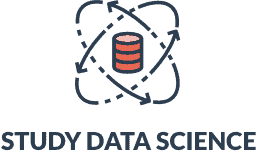How to Learn Pandas
Are you interested in finding correlations between data points or discovering trends in data? Do you want to import data from various file types and then analyze and visualize that data? And finally, do you want to learn a skill that translates well to a career in data science and data analysis?
If you answered “yes” to these questions, you should seriously consider learning Pandas, a Python library for data analysis.
What You Need to Know About Pandas
Originally created for quantitative analysis, Pandas was released in 2009 and has risen to become a well-known tool for data analysis. You can get started with Pandas fairly easily, so it is a good first Python library to learn if you are new to data science.
Python and other programming languages have data structures like lists and integers. In Pandas, the primary data structure is the DataFrame, which consists of columns and is similar to a spreadsheet.
With some Python knowledge and a curiosity about patterns and connections in data, you can start using Pandas to make data-driven decisions.
Here are a few more details you should know about Pandas:
- Pandas is a Python library: This means that in order to use Pandas, you need to know Python. A library is a collection of pre-built code.
- Pandas is a tool for organizing and working with data: Pandas allows you to work with tabular data (data that is organized using rows and columns). If you have ever worked with an Excel file, you have likely worked with tabular data. While Excel is a good tool for working with data, Pandas provides more expansive functionality, including compatibility with other Python libraries such as NumPy (for mathematical operations), Scikit-Learn (for machine learning), and Matplotlib (for data visualization).
- Pandas is a popular tool for data science: Data science involves the cleaning, structuring, analysis, and visualization of data. It has applications across many industries, including business, healthcare, and politics. You can perform all of these tasks with the help of Pandas. Pandas can receive a variety of input types—including Excel files, CSV files, and webpages—to yield valuable insights.
Skills Needed to Learn Pandas
In order to learn Pandas, you should feel comfortable downloading and installing files and packages, as well as navigating between different programs and file types. Here are three big-picture skills you should have in order to quickly familiarize yourself with Pandas:
- Python. Pandas is a Python library, which means that you should have at least a basic understanding of this programming language. Python is a fantastic first programming language to learn because it is quite readable and the logic is straightforward. You can easily get started with Python by simply downloading Python and writing programs in IDLE, the Python text editor. Python is frequently used in data science, so if you want to transition into this field, learning Python will be a smart investment of your time.
- Jupyter Notebook. Jupyter Notebook is a web application where you can create and share documents containing live code, equations, visualizations, and more. Similar to a text editor, you can use Jupyter Notebook to write and run code. It is often used in data science projects, so is a valuable platform to add to your skillset.
- Anaconda. Anaconda is a data science platform where you can download Pandas and other Python libraries for data science. The Pandas documentation recommends installing Pandas if you download Anaconda. With Anaconda, you will have a variety of tools for conducting data science projects.
Why You Should Learn Pandas
As a data analysis tool, Pandas has many uses, including the following:
- Power machine learning projects. By combining Pandas with Scikit-Learn, you can experiment with machine learning. Kaggle, a data science learning platform, features resources you can use for machine learning, such as a tutorial on creating Your First Machine Learning Model. Resources like the Youtube video Preparing Pandas Dataframes for Machine Learning can also help you leverage Pandas for machine learning purposes.
- Visualize data. After cleaning your data, you can visualize it by using Matplotlib. The Pandas documentation on visualization can teach you how to use Matplotlib with Pandas. You can also use RealPython’s free Plot with Pandas Tutorial to practice using Pandas with Matplotlib.
- Manipulate and make changes to files. File types such as Excel are compatible with Pandas, and you can make changes to these files using Pandas. For example, you can create an Excel file with tabular data or import a CSV file into Python using Pandas.
How Long Does it Take to Learn Pandas?
If you already know Python, you will need about two weeks to learn Pandas. Without a background in Python, you’ll need one to two months to learn Pandas. This will give you time to understand the basics of Python before applying your knowledge to Python data science libraries such as Pandas.
Learning Pandas: A Study Guide
There are many resources available to help you learn Pandas. Here are a few to get you started:
Python for Data Science – A Free 12-Hour Course for Beginners by freeCodeCamp
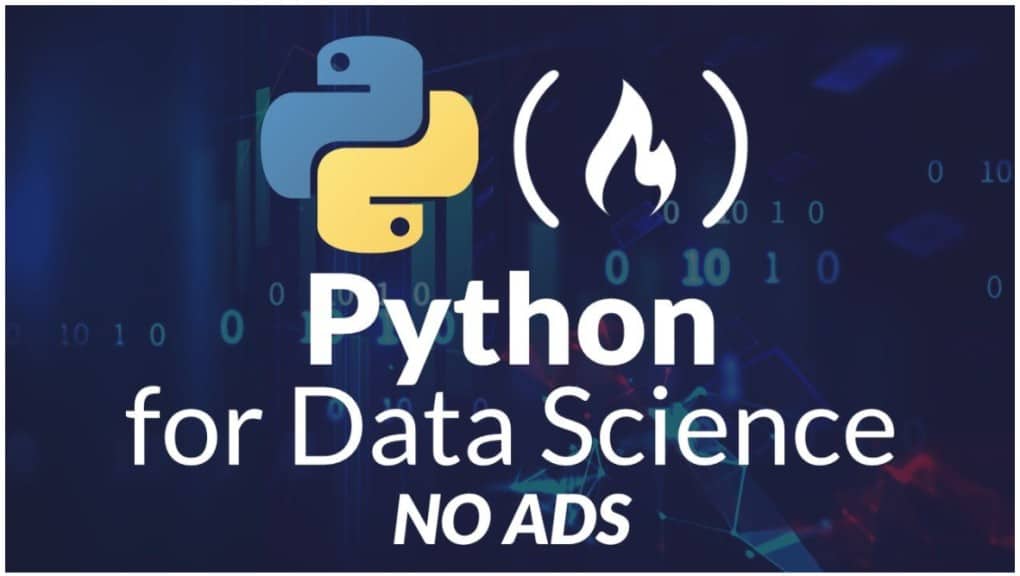
- Resource Type: Course
- Price: Free
- Audience: Beginner
If you are completely new to Python and Python’s data science libraries, consider this free video course. You will learn basic Python and tools such as Pandas, NumPy (a Python library for mathematical functions), and Matplotlib (a Python library for data visualization).
With hands-on activities and a full codebase for your reference, this course offers tools to help you install Anaconda, use Jupyter notebook, and implement Python programming concepts.
As your final project, you will build a COVID-19 trend analyzer app.
Pandas for Data Science Learning Path by RealPython

- Resource Type: Tutorials
- Price: Free, $19.99/month for some material
- Audience: Beginner
RealPython offers a learning path that includes several free tutorials and two courses that require a subscription. The free tutorials feature topics such as a Pandas project, where you will make a gradebook with Python and Pandas. With this project, you’ll learn how to load and merge data and calculate grades in a Python DataFrame.
Other free tutorials include Pythonic Data Cleaning with Pandas and NumPy and Using Pandas and Python to Explore Your Dataset.
Pandas Fundamentals by Pluralsight
- Resource Type: Course
- Price: $29/month for Pluralsight Subscription
- Audience: Beginner
In this course, you will explore key Pandas functionalities, from plotting methods (ways of plotting, or representing, data) to DataFrames. You will also learn about reading data, performing analysis, and outputting your data visually.
When you’re finished with the course, you’ll know how to manipulate data in basic forms. You should have a basic understanding of Python before beginning this course.
Pandas for Data Science by LinkedIn
- Resource Type: Course
- Price: $34.99 or LinkedIn Premium ($29.99/month)
- Audience: Beginner
In this beginner-friendly course, you will get a great introduction to Pandas. You’ll understand concepts such as time series, DataFrames, panels (3D containers of data), plotting, and visualization.
Follow along on Jupyter Notebook to get the most from this course. You will get over two hours of video content and a certificate upon completion.
Learning Pandas by Michael Heydt
- Resource Type: Book
- Price: Paperback version starts at $39.99 on Amazon
- Audience: Beginner
This book will give you a step-by-step demonstration of how to use Python and Pandas together, with interactive examples to help you learn. Concepts covered include installing Pandas, creating data structures, and indexing data (or selecting rows and columns of data from a DataFrame, a type of Pandas data structure).
You’ll also learn how Pandas builds on NumPy and how to load data from files, databases, and web services.
Communities for People Studying Pandas
Stack Overflow
Stack Overflow is an online community for developers, and it has a Pandas page. You can post your questions here and learn from the other questions and answers that are posted.
Stack Overflow is also a great place to look for developer and data science jobs once you are ready to use your skills professionally.
Meetup
On Meetup you can find many groups that are exploring Pandas and other Python data science tools. Apart from the Pandas groups, you can also join groups for Data Science Using Python, Data Visualization, and Machine Learning.
With many meetups currently taking place online, you have the opportunity to connect with data science practitioners around the United States and even the world.
LinkedIn Groups
There are several groups on LinkedIn where you can discuss Pandas and other data science topics. These groups include Python for Data Science and Machine Learning, Machine Learning Community, and a Python Developers Community. These groups can be fantastic places to ask questions and see what other people are saying about Pandas, Python, and data science.
How Hard Is it to Learn Pandas?
If you already know Python, you will not have a very difficult time learning Pandas. Installing Pandas is straightforward through Anaconda, and there are many resources to help you learn more about data analysis and visualization with Python.
Will Learning Pandas Help Me Find a Job?
Learning Pandas will help you get a job in data analysis and data science. Here are some of the stats:
- Salaries: According to Glassdoor, the average salary for a data scientist (a job where Pandas is used) in the United States is $113,309. This reflects the demand for skilled data scientists.
- Job Openings: As of this writing, there are over 2,000 job postings on LinkedIn that mention Pandas. These roles include Python/Pandas developer, data scientist, and data analyst. Additionally, a search for data scientist jobs on Glassdoor results in over 29,000 job postings.
- Industry Growth: While there is not a “data scientist” or “Pandas developer” entry on the Bureau of Labor Statistics website, there is a comparable entry for computer and information research scientists. According to this page, the projected job growth for 2019-2029 is 15%, so technologists with the required skills will continue to be in high demand.
Conclusion: Should You Learn Pandas?
Pandas is a Python library for data analysis. Using additional tools such as Scikit-Learn, NumPy, and Jupyter Notebook, you can transform raw data into meaningful insights.
Pandas is a valuable skill to learn for data science and data analysis. There are many resources for learning Pandas, from courses to community groups.
Do you want to harness the power of data to make decisions or transition into an in-demand role as a data scientist or data analyst? Then you should definitely learn Pandas!