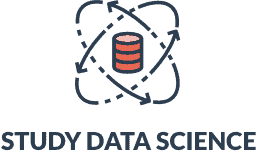How to Sort in Excel: A Step-By-Step Guide
Looking at a data range or data in a table can be confusing if it is unorganized. If you need to know how to sort in Excel, Microsoft’s Excel software program has a handy built-in sort feature that can do a high level of sorting.
In this article, we outline the simple steps for using each type of sort option to help you organize data and make it easier to understand and read. This article will show you how to sort in Excel and how the feature can benefit you.
What Is Sort in Excel?
Sort is a fantastic tool in Excel that helps you quickly sort data by rearranging it in a particular order according to common sorting criteria. You can sort the data in a table column numerically or alphabetically. You can also sort by a single column or choose a more detailed sort range.
Excel has a high sorting level and can organize many columns with more than one sorting criteria. For example, you can arrange a list of names of blog post writers by the number of blog posts written and their birth month. If you’re in sales, you can organize your monthly sales to view the largest sales data at a glance. By creating a custom sort list, you can organize data in whatever way you see most useful.
Why Learning How to Sort in Excel Is Useful
- Excel sort can help you improve your presentation skills. This tool is easy to use and beneficial because it will arrange your data in a way that is well displayed and organized.
- Learning to use the sort option will enhance your skills in Excel. The sort option will undeniably save you time when working in an Excel spreadsheet. Plus, developing proper Excel skills is essential because there are many jobs that use Excel.
- Learning how to sort data in Excel facilitates practical data analysis. The sort function will help you find problems or trends and assist with the decision-making process. When data is easy to read and arranged well, data analysis processes will be easier and less time-consuming.
How to Sort in Excel: A Step-By-Step Guide
Step 1: Open Excel and Enter Your Data
Before using a regular sort in Excel, you must open the program. Once Excel is open, enter the necessary data you want to display and include column headings if appropriate. The data should be in a table or a custom list, including multiple rows or one row or column.
Step 2: Check the Table or Data Range
Once your data is on the workbook, you must check it to ensure no cell values are missing in your range of cells. Checking your data is essential because blank columns or rows will not match your data after using the sort and filter feature. Fix any mistakes or missing data, and unhide any hidden column before moving to the next step.
Step 3: Make a Backup Copy of Your Data
Make a copy of your original data to go back to it later. You can backup your data by duplicating the workbook in Excel. Right-click on the sheets tab on the bottom left corner of Excel. Next, select the move or copy option and click the check mark next to create a copy. An alternative method is using a backup tool.
Step 4: Open the Data Tab
Now you are ready to sort the data in a table. Open the data tab. You will find it at the top of the Excel window. Once you’ve opened the data window, go to the “sort & filter” dropdown list on the navigation bar.
Step 5: Open the Customize Sort Dialog Box or Use the Quick Sort Option
There are two sorting options in the “sort & filter” group. First, you must select the range of cells you want to sort. There is a quick sort option and a custom sort option. By default, the quick sort option arranges your data in ascending or descending order. You can find these two smaller sort options on the left side of the big sort button.
In the “sort & filter” menu, next to the two quick sort options is the sort button. This option will enable you to sort your data accordingly to custom criteria. When you click on that option, it will show you a dropdown list. Click on the custom sort option. It will open a custom dialog box in which you can choose how to sort the data. You can sort the data by number, date, time, cell color, font, etc. You can change the cell color and font by clicking on the conditional formatting icon.
Step 6: Customize Your Sort
You can custom sort multiple columns and rows at once in the custom sort dialog box. Sort levels by selecting the add level button in the sort dialog box at the top. Next, you will open the sort by dropdown list in the column section and choose which column to sort. Then open the sort by dropdown menu and select an option. Next, you will select specific cell values from each dropdown menu under the “sort on” section.
For order, you can decide whether to sort the data alphabetically or from Z to A. If the data is in the form of numbers, you can choose to sort it from largest to smallest or vice versa. If your table has column headers, click the “my data has headers” check mark. To sort your data, close the dialog box by clicking on the submit button labeled “ok”.
How to Sort in Excel at Once
You can sort an entire range of cells at once or only an individual column by choosing the range of cells you want to sort. Next, open the data tab and click on one of the two small sort icons next to the big sort icon.
These two icons will sort the data you have selected in ascending order from A to Z and in descending order from Z to A. Ensure you do not select the header row when you want to sort data at once. If you want to sort the data in more detail, it will require more steps, as stated above.
Benefits of Sort in Excel
- The sort tool helps produce a well-arranged spreadsheet. The sort button in excel is handy because it can quickly sort your data to create an organized and easy-to-read excel sheet containing your data. If you work with data every day, this tool will make your job much easier because it helps you format and arrange your data in a few easy steps.
- Excel can sort up to 64 columns in the custom sort dialog box. Excel’s sort option can do a high level of sorting. You can sort many columns in the custom sorting dialog box if you have a wide cell range.
- Using Excel to sort can help create an effective business plan. The sort function helps determine issues and trends in a data set. Identifying these problems and trends will help you make a strategic plan to fix issues or use trends to increase productivity.
Importance of Learning How to Use Excel Sheets
Excel is essential because it’s a popular software program many businesses use to do vital tasks. Statista has stated that more than one million companies use Office 365, a group of software programs, including Excel, that Microsoft developed. Excel is flexible, easy to use, boosts productivity, and improves data organization. Learning how to sort in Excel and use other formulas in this program may open up job opportunities.
An excellent way to learn excel is via a bootcamp, a short-term learning-intensive course. Finding the best Excel bootcamps can teach you everything you need to know in no time. There are also many useful tutorials, exercises, and quizzes to help you learn Excel.
How to Sort in Excel FAQ
What does the filter feature next to the sort button do?
The filter feature allows you to choose specific data you want to see in your table, and it will hide the rest. First, select the filter button on the menu bar and open the filter options. Then choose how many filters you want. When finished, each header will have a dropdown list you can use to filter data.
Can you sort data in Excel by date?
You can sort a list of dates in column sorts in ascending or descending order by clicking on one of the two quick sort options or by using the custom sort option.
What jobs use Excel?
A few jobs that use Excel to do day-to-day and vital tasks are statisticians, financial analysts, economists, and sales managers. However, knowing how to use Excel is helpful is any office job.
How does each sort button icon look?
The sort icon for the quick sort option for ascending order has a capital letter A with a Z under it and an arrow facing down on its right. The descending order option is the same, but the letter Z is at the top, and the letter A is at the bottom. The customize sort option looks like a table with the letter A and Z twice in the table.