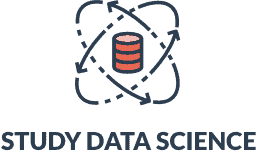Learn How to Code an App: A Complete Guide for Beginners in 2021
How to Code an App from Scratch: A Step-by-Step Guide
The market for apps is vast and continues to grow every day. Companies, governments, and ordinary people hire mobile app developers to offer digital services. An application can be a video game, payment system, publishing platform, or even a bank. If you can imagine it, it can most likely be turned into an app.
A RiskIQ report published in Forbes explained that in 2020 there were more than 8.9 million apps on the market, with China accounting for 40 percent of mobile app spendings. This lucrative business has high expectations for the coming years, which has led to many students investing in app development courses and programs.
If you want to learn how to code an app, take a look at our step-by-step guide. Keep in mind that the method can vary depending on the type of platform you are creating, and that the app development process requires many skills and tools. These are the ten steps to follow to obtain a functional product according to your objectives:
Step 1: Think of a New Concept
Most ideas arise from entrepreneurial needs and opportunities. An app involves a process of analysis and the creation of innovative concepts. The first step is to think of a new idea that is easy to understand and bring to reality.
To start, write down all your ideas on a piece of paper or in a document on your computer. For each concept, write down tentative names for the app and any potential functions and services.
Step 2: Analyze Similar Services
The probability that someone has already thought of the same concept is very high. Accordingly, your next mission is to investigate the competitors already in the market. Find out why they are popular and what real users say about the interface and services. Look at user reviews, costs, number of downloads, weaknesses, and benefits.
Conducting this type of competitor analysis will give you some insight into the elements of success. Professional developers must invest time in analyzing the market. If you manage to offer something that others do not, you may be able to claim the throne for yourself in that particular niche.
Step 3: Study the Operating System and Select a Work Platform
App developers typically specialize in Android, iOS, or both. Design dynamics and tools change depending on the software you choose. Therefore, in your market analysis, you must consider both operating systems and their target users. Then choose the mobile app development platform that best fits your priorities.
Some of the most popular platforms are Flutter, React Native, Mobile Angular UI, Ionic, Xamarin, and Adobe PhoneGap. Each of these systems offers different services to meet the needs of different programmers. You should choose a platform that allows you to create software features and that regularly updates its services.
Step 4: Make a Preliminary Design of the Final Result
Now it’s the time to flesh out functions and decide on colors, interface, and other aesthetic elements. Remember that actual users can be demanding when it comes to the overall experience that they will receive. This is why it is advisable to work with professional user experience (UX) and user interface (UI) designers.
Create multiple proposals for the final product. You can make demonstration videos, illustrations, or design mockups. The good thing about this step is that you can start to discard ideas and add more functions to your application. Consider also showing your design mockups to your colleagues and friends and asking them to vote for the best one.
Step 5: Organize Your Goals
Creating an app also involves the analysis of objectives and of the probabilities of achieving specific results. To know that important information, you need a financial strategy. This can take some time to create, but it will give you a handy blueprint to guide some of your actions. Remember to include marketing, advertising, and production costs in your strategy.
Step 6: Create the Initial App Design
Now that you’ve selected a platform, your mission is to take your chosen design and turn it into a real project with useful functions. If this is a one-person app development project, then you need coding skills.
You can work with Appcelerator, Android Studio, or XCode, all of which help you improve the operation of the application. Each operating system is designed to handle a programming language. iOS works with Swift or Objective-C, Android uses Kotlin and Java, and Microsoft relies on C#.
Most programming platforms offer free plans but you need to access paid plans for advanced features. At this stage, focus simply on programming the bones of your app, including its appearance and most basic functions. You will progressively work your way toward more advanced features and plugins.
Step 7: Add More Functions
After completing the initial design process, start adding advanced features. At this stage, some of the most popular programming languages are C++ and C#. You can also work with systems that support web technologies such as JavaScript, CSS, HTML, and XML.
With multiplatform development tools, you can create applications for one or two operating systems simultaneously. This will boost the number of downloads once you launch the application.
Step 8: Test, Observe, and Update
One element that determines the success of an application is functionality. If everything works correctly, your chances of growth also increase. During the coding process, you must monitor the operation of all the app functions. You must think like a real user, testing and observing each feature of the app.
If you detect a fault, fix it as soon as possible. Make a list of bugs and make sure to fix all of them before launch. Whether you are programming for Android or iOS, there are many services in the market to help you correct errors in the source code.
Step 9: User Testing
After verifying the app’s functionality, the next step is user testing. The goal is to gather actual user feedback. You want to see what others think of your product. To do this, invite experienced developers, graphic designers, and friends to use the system and use all its functions. Use their feedback to consider any final changes and tweaks.
Step 10: Upload the Platform to the App Stores
The last step is the most satisfying. After working for weeks or months on your app, you can now send it to the Google Play Store, App Store, and other app platforms. The process for uploading your project to these platforms varies depending on the store.
This is a good time to start working on advertising and sales strategies for your application. These can help you improve the performance of the app on the platform. After uploading the app to the store, monitor the downloads and make sure to read user comments to consider future updates.
How to Code an App for Android
There is a wide range of ways to create Android applications. This is the largest app platform on the market, and Android development tools and processes are more diverse than its competitors.
In Android Studio, you have access to resources such as code templates, sample apps, testing tools, and frameworks. Android Studio has many app development features that do the hard work for you, but you can still modify the code to customize your app’s functions.
What’s the Best Android Programming Language?
JavaScript is the most famous programming language in Android app development. This language works perfectly with Android Studio and has helped increase the number of users in the platform due to its easy and fast handling. However, many app developers also work with Kotlin, C#, and C++. All these languages can be used with Android Studio and offer different options to the creators.
How to Code an App for iOS
If you want to work with iOS app development, Apple recommends SwiftUI, Xcode, and UIKit. All of these platforms help you to build a declarative framework to create the functions of your application. From Xcode, you can upload your results to the App Store following Apple and iOS protocols.
You will find automation tools and preset functions for your app in these platforms. You can also change colors, fonts, and the general design. New versions of Xcode include cloud signing and advanced simulators.
What’s the Best iOS Programming Language?
Swift is one of the best programming languages in iOS app development. However, many specialists use other options such as Objective-C, C++, and C# for their projects.
Android vs. iOS App Development: Which Is the Better Platform to Build Your First App?
Each operating system has its advantages and disadvantages. There are many factors to consider when it comes to choosing a platform such as prices, default features, supported languages, and operability. The table below shows a description of the most important points to keep in mind when comparing both:
| Features | Android | iOS |
|---|---|---|
| Programming Language | JavaScript, C++, C# | Swift, Objective-C, C++, C# |
| Integrated Development Environment (IDE) | Java Suite, AIDE, Android Studio, Visual Studio, Unreal Engine, PhoneGap | Xcode, AppCode, Atom, CodeRunner, SublimeText |
| Market Share | 72.18% in 2020-2021, according to StatCounter | 26.35% in 2020-2021, according to StatCounter |
| Development Complexity | It is easier to develop for Android thanks to its open source systems and greater access to customization features. | The iOS system is generally considered to be more complex. |
| Customizable | Yes | Yes |
| Publishing on App Store | The publishing process takes between 15 minutes to one hour. It is easily accessible and open to all developers. After publishing, the app is reviewed and can either remain in the store or be dropped. | The publishing method on iOS is usually more complex. You must send a request and wait for a response in approximately 24 hours. iOS staff reviews your app and decides if it can be in the App Store. |
| Target Audience and Demographics | The Google Play Store has a massive audience that encompasses people of all ages, from children to the elderly, and economic status. Android is the leading operating system in most countries. | Apple’s services and devices are more expensive than its competitors, so its users are usually wealthier. iOS only outsells Android in the US, Australia, Japan, Canada, and some European countries. |
Learn How to Code an App: 10 Best Mobile App Development Courses in 2021
Best Android Application Development Courses in 2021
- The Complete Android N Development Course by Udemy
- The Complete Android R + Java Developer Course: 2021 by Udemy
- Developing Android Apps by Google
- Android App Development by Coursera
- Become an Android Kotlin Developer by Udacity
The Complete Android N Development Course by Udemy
This course created by Codestars teaches you Android app development. You will learn everything about the Google Play Store, Android Studio, JavaScript, and Maps. The program requires 32 hours, divided into 22 sessions. Upon completion, you will have the essential resources to get a job as an app developer.
The Complete Android R + Java Developer Course: 2021 by Udemy
This program is a specialization in Java programming. During 47 sessions (147 hours in total), you will learn everything about Android app development with Java coding. You will also learn how to integrate PayPal methods in your projects. This course costs $89.99 and is available in English and Portuguese.
Developing Android Apps by Udacity
Developing Android Apps is a Google course created for Udacity. In this free intermediate-level program, you will learn how to create an app from scratch using Android Studio and Kotlin. The program includes exams, interactive quizzes, and exclusive content from Google. The approximate duration is 60 hours with a self-paced schedule.
Android App Development by Coursera
This program, created by Vanderbilt University, can help you become an app designer in short order. The recommended pace is four hours per week for five months. You will get a certificate of completion, and you can participate in exciting projects. You will learn about Android Studio, Java programming, software testing, and object-oriented programming (OOP).
Become an Android Kotlin Developer by Udacity
Kotlin is one of the most popular resources for developing Android apps and this course will help you master it. You will participate in projects, from beginner to advanced levels, with guidance from professionals in the tech industry. It takes about 10 months to complete this course if you study at least 10 hours a week.
Best iOS Application Development Courses in 2021
iOS coding is generally considered more complex. Fortunately, there are many tools and courses on the market with excellent content for programmers. In the list below, we’ve selected the best five courses to learn iOS development in 2021.
- Developing iOS 11 Apps with Swift by iTunes U
- This Is How You Make iPhone Apps by Udemy
- The iOS 11 Fundamentals by PluralSight
- Introduction to iOS 11: Swift 4 and Xcode 9 by Udemy
- Building Your First iOS 13 App by Linkedin Learning
Developing iOS 11 Apps with Swift by iTunes U
This free iTunes U program was created by Stanford and is ideal for learning about the tools and methods to develop apps for iOS. The curriculum includes more than 40 lessons, with 20 hours of content divided into reading materials and videos. You will learn about iOS 11, Xcode 9, Swift, and more graphic design resources. It is an ideal option for beginners.
This Is How You Make iPhone Apps by Udemy
This App Dojo course is a manual for making an iOS application using the basic functions of the design tools. You will work with simple lines of code to start building your project. During four hours, you will work with programming languages and the basic functions of the platforms. Finally, you will send the result to the App Store.
The iOS 11 Fundamentals by PluralSight
If you want to learn how to create applications with high-quality standards using the best resources, pay attention to this offer from PluralSight. In this course, you’ll quickly learn the basics of Xcode 9 and Swift 4. Using the most up-to-date practices, you will learn the tools you need to create iOS apps with adaptive user interfaces that work on multiple devices.
Basic Swift Programming and iOS by Udemy
If you are a beginner in programming for iOS, this course may be for you. This course is an introduction to the most efficient and modern technologies in programming at Apple today. You’ll learn Swift 4 and Xcode 9 and will be able to work on exciting projects. The course lasts three hours, and to date, more than 3,000 students have taken it. A Mac computer is required to take this program.
Building Your First iOS 13 App by Linkedin Learning
Linkedin Learning offers this interesting option for beginners. It costs just $29.99 and is run by Todd Perkins, an iOS game developer. You will learn about Swift programming and Xcode from scratch using best practices. Some of the projects include creating an Xcode project, running your first app, and building a user interface. This course focuses heavily on the user experience.
8 Best Mobile App Ideas for Beginners: Build Your Coding Skills
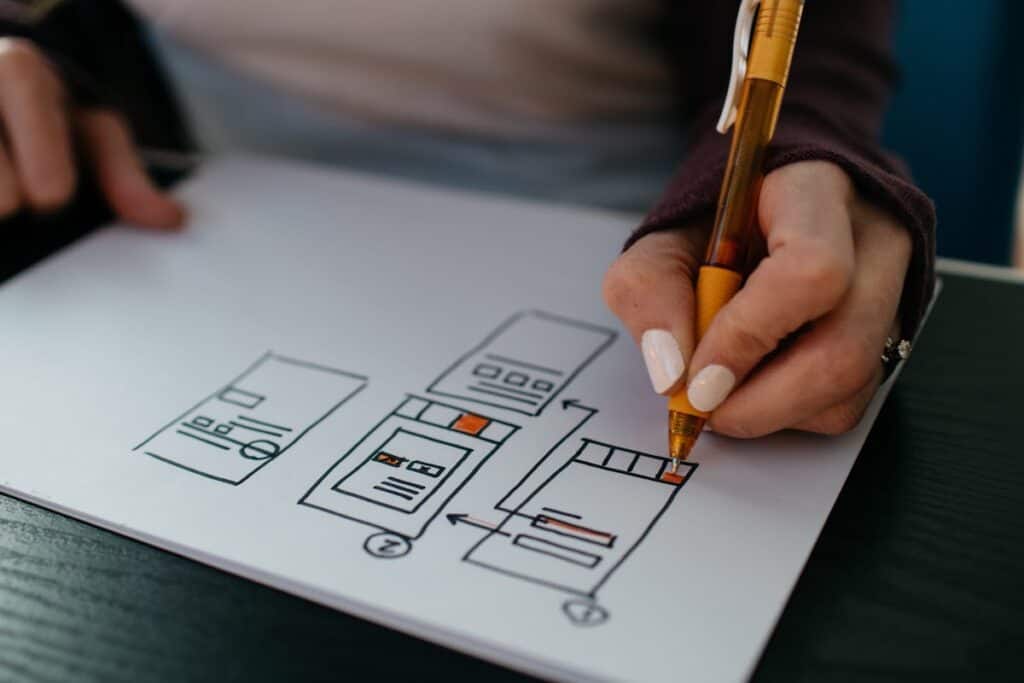
- Medical Diagnosis. An interesting way to offer health services is through a medical diagnosis app. You provide information on symptoms and possible causes, offering quick answers to users.
- Course Finder. A platform that helps students find online courses according to search data that filters by price, duration, and educational levels.
- Fast Clouds. Storage of content such as images, videos, documents, and audio with quick access.
- Voice Translation. Users speak in one language, and the words are automatically translated into any other language and played back.
- Automatic Cooking Recipes. Users input the ingredients they have available, and the app sends them various food recipes they can prepare. Users can also filter by type of dish: breakfast, lunch, dinner, and dessert. The recipes include videos, images, and a step-by-step guide.
- Offers Tracker. The application scans the product using the camera and does a quick search to find the same product for a cheaper price on the Internet or in other stores near the user.
- Sports Results. People choose their favorite teams from any sport and receive real-time results on their devices.
- Travel Calculator. The app evaluates your budget for an outing, appointment, or trip and recommends places near you where you can have fun. Recommendations can be filtered based on user preferences.
How to Code an App FAQ
What do I need to create an app?
Creating an app requires creativity, enthusiasm, and access to a design platform. You will also need money, particularly if you don’t have coding skills and need to pay someone to program your app. Companies usually spend more than $100,000 to develop an app.
How much does it cost to create an app?
Recent research shows that the average price of a simple app is between $38,000 to $91,000. However, the cost of building an app varies according to the type of project you are developing, your goals, and the platform you are using. Some companies invest anywhere from $100,000 to $500,000 during the creation process. This amount covers the payment of programmers, graphic designers, marketing teams, and advertising.
Is it difficult to program an app?
Yes, programming an app is difficult. It requires experience in programming, design, mathematics, and market analysis. There are many tools and platforms out there to aid in the process, but this is still considered a complex and somewhat tedious undertaking.
Do I have to pay to upload my app on the Google Play Store or App Store?
Yes. Uploading an app to the Google Play Store requires a one-time payment of $25 to open an account. After paying this fee, you can upload your apps for free. For the App Store, you need to be enrolled in the Apple Developer Program, which costs $99/year.