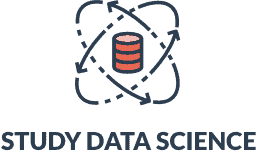Web Scraping with Python: Step-by-Step Guide
Web scraping is a practical method of data extraction commonly used in marketing research, although it has many other applications. If done properly, this practice can automate research processes and bring several positive outcomes.
Today, we will dive deeper into the world of web scraping and show you everything you need to know about this process. This in-depth guide to web scraping with Python is only intended for legal practices and will not cover any unlawful activities. If you want to enhance your real-world Python skills, continue reading.
What Is Web Scraping?
Web scraping is a data collection process that uses bots to extract information from websites. Web scraping uses lines of HTML code to find information from the platform’s databases. The interesting thing about this practice is that it can be used to replicate an entire website’s content on another platform.
Web scraping has several applications for businesses that rely on data. For example, you could use web scraping to compare the prices of any service on different websites or for market research purposes. Web scraping can also be used for illegal purposes like stealing somebody else’s content or gaining access to businesses’ sensitive information.
What Is Web Scraping Used for?
Some of the most common uses of web scraping include data mining, price change monitoring, real estate listings, monitoring product reviews, and competition comparison. Other lawful web scraping applications include job listing and email address compilation.
The purpose of data scraping is to automate the data collection process. It is a method that often only takes a few minutes and provides easy-to-read content in a CSV file.
How Do You Scrape Data from a Website?
To scrape a website using Python, you need to find the URL that you want to scrape and place it into a scraping platform or application. Then, inspect it with the HTML code and download all the content from the website.
Once that’s done, convert the data into the desired format, which is usually CSV because is easier to read. Finally, filter that data to find exactly what you’re looking for.
Is Web Scraping Legal?
Yes, web scraping is legal. Many big companies use it for different purposes and no laws or regulations are stopping them from doing so. However, individual websites may choose to block scrapers.
Since this activity can affect their search engine position, many companies stop people from scraping their websites. You can add “robots.txt” at the end of the URL you want to crawl to find out if the website has blocked scrapers.
Although scraping is not explicitly illegal, there are boundaries you should not cross for ethical and privacy-related reasons. Scraping a website to obtain non-public or sensitive data is not ethical.
Web Scraping with Python: Collecting Data from the Modern Web

There are many reasons to use Python for scraping. Python is one of the most commonly used programming languages for data extraction. The reason for this is that Python has an almost English-like syntax, so it’s very easy to read. It also automates tasks by writing short lines of code to perform complex tasks, so using Python often takes less time.
Python’s large collection of libraries will smooth the process. It has several libraries such as Numpy, Matplotlib, and Pandas. Below, we discuss these libraries in more detail.
Best Libraries for Web Scraping
Libraries are previously written chunks of code that can be reused to automate the programming process. They are sets of code lines that can be used repeatedly to help users streamline the entire coding process.
In scraping, libraries are used to manipulate the extracted data from the websites and convert it into readable files. Libraries are also useful for filtering information. There are different types of libraries used for various purposes in scraping.
Requests Library
The Requests library is used for different purposes, including the commands GET and POST. These methods are used to view, retrieve, and import requests, or edit remote data. The good thing about this library is that it’s practical and easy to use. However, you won’t be able to use it to analyze data retrieved from HTML.
Beautiful Soup Library
Beautiful Soup is another commonly used library in the industry, usually in combination with other libraries like Requests or lxml. Beautiful Soup is perfect for beginners because it’s not as complex as libraries like lxml and comes with several useful functions. However, one of the shortcomings of this library is that it is slower than others.
The main function of Beautiful Soup is to create a parse tree using data extracted from HTML. A parse tree is a hierarchical representation of the syntactic structure of a string according to some context-free grammar. Beautiful Soup is a very useful tool for web scraping and is relatively easy to learn.
Selenium Library
When it comes to web scraping with Python, a major disadvantage of most libraries is that they don’t perform well on non-static websites. These websites are usually built using JavaScript and are hard to scrape with other libraries like Requests or lxml. Selenium is the best resource for scraping non-static sites.
Selenium incorporates real browser automation, which is perfect for streamlining the scraping process. It also works smoothly with dynamically populated web pages. One of the drawbacks of this library is that it is slow and uses a lot of CPU power and memory. Therefore, it is not the ideal library for large-scale projects.
Challenges of Web Scraping
When it comes to web scraping, there are a couple of challenges to consider. The most relevant difficulty you’ll probably face is the scraping-blocking protocols. Some websites have invested a considerable amount of money into protecting their website from scrapers. LinkedIn is an example of a site that is impossible to scrape.
Another challenge you may face is the incredibly high volume of data you will get from scraping. You will likely have to invest money in data warehousing services to continue working on large projects.
You should also know that it might be a challenging and time-consuming process to scrape dynamic websites powered by JavaScript. Even if you have the right libraries, it is a long process, so it might take some time and effort to crawl them.
An Alternative to Web Scraping: APIs
Application Programming Interfaces (APIs) can work as a communication network between users and a website’s data. An API is an alternative to web scraping, but you may have to do some research to find out if you have access to it. It’ll provide you with direct access to the platform’s data, but it’s not always available to the public.
It will be up to the website’s owner to allow users to extract data or not. Sometimes, they may even charge you for retrieving data from their websites.
Scraping the Amazon Site
Amazon is an excellent starting point to learn how to scrape websites. With Amazon scraping, you can perform product comparisons by extracting data from reviews. We teach you how to scrape data from Amazon using Python step by step.
Mark Up the Data Fields
The first step is to mark up the data fields you’d like to scrape. To do this, you will use SelectorLib, which is a Python library that extracts data from websites by reading YAML. It’ll then extract the data that you marked up on the page.
Copy and Run the Code
You should create a folder for this scraped content and paste your SelectorLib YAML template file as selectors.yml. Then you will be able to build a file called amazon.py. This way, the library will read all the data from Amazon products and scrape it. Once that process is complete, it’ll create a JSON Lines file.
Convert It to a CSV File and Download It
The last step is to convert the JSON Lines file so you can have a readable file of the scraped data. Then you can filter it by types of products or prices to start the comparison process. Once you have the data, you’ll be able to use it for a variety of purposes.
Additional Practice
There are many exciting projects you can work on to practice scraping. Below we list some interesting projects you can use to enhance your scraping skills.
Marketing Research
One of the common uses of web scraping is marketing research. You can use scraping for creating a competitive pricing structure by monitoring competitors’ rates. You can also use web scraping to find directory emails and contact information to create email campaigns for marketing purposes.
Price Change Monitoring
Another popular use of scraping is to keep track of price changes in real time. As we mentioned earlier, this is a great practice to help you keep your prices competitive when it comes to sales. Many companies, including big ones, use this practice to create an effective pricing strategy.
Job Listings
Scraping makes the job hunting process easier by providing you with a job listings board. You will have access to tons of job postings so you can send as many applications as possible and increase your chances of getting hired.
Product Reviews Monitoring
You can also use scraping to monitor a product’s reviews across the Internet. This way, you will be able to identify potential issues and opportunities in your product. To do this, you can scrape websites like Amazon or Trustpilot.
Resources to Learn Web Scraping
There are many resources online that you can use to learn about web scraping. Udemy, Coursera, and edX have several courses and tutorials you can use to start your web scraping education. You can also learn by yourself by reading tutorials and guides online. It takes a lot of practice to excel at scraping.
Using Python to Access Web Data by Coursera
This University of Michigan course dives into the process of web scraping using Python, but it also covers data extraction with APIs. In addition, this course explores working with XML data and other fundamental Python practices. This course is completely self-paced and online. Getting a Coursera membership gives you access to hundreds of courses to improve your Python skills.
Web Scraping in Python by DataCamp
DataCamp is an excellent place to learn web scraping that gives you access to hundreds of data analytics courses. This course will teach you about web scraping with the library Scrapy. You will learn about selectors, XPath syntax, CSS locators, and responses. It also covers the use of libraries like Beautiful Soup and Selenium. It is 100 percent online and includes 56 exercises for you to practice your new web scraping skills.
Modern Web Scraping with Python using Scrapy Splash Selenium by Udemy
This is a Udemy course that focuses on web scraping with Python, Selenium, and Scrapy. You will learn about fundamental principles like hosting spiders, CSS selectors, XPath, and request cookies. This is the perfect program for beginners and intermediate-level programmers. One of the most relevant aspects of this course is that it’ll also teach you how to scrape data from JavaScript-based websites.
Conclusion
Scraping can be a very useful practice for many purposes, such as marketing research, product comparison, or job hunting. If you do it properly, the rewards can be manifold. Remember to stay on the legal side of scrapping and don’t seek companies’ private or sensitive information. Scraping is legal, but if you don’t feel completely comfortable with this practice, you can always opt to use APIs.