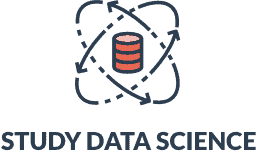Best IDE for Python
While working on any framework or technology, the code editor you choose to use plays a significant role. It is possible to use notepad or gedit to edit your source code files, but it is not often the best option. You should consider using modern editors and IDEs (Integrated Development Environment) because they are powerful tools to modify and efficiently update source code.
This guide compares some of the top IDEs used by Python developers all across the globe so you can decide which one is best for you.
What is an IDE?
An IDE is a complete coding environment for you. From modifying code to linting it before execution, the best IDEs can handle everything under one hood. They also provide additional benefits over the conventional text editors, automating your application’s build process, debugging it in runtime, highlighting and suggesting fixes for common issues on the fly, and much more. Considering all of these crucial benefits, it is important to choose the most appropriate IDE for your purpose.
5 Popular Python IDEs
Let’s take a look at some of the top IDEs available for creating and testing Python projects:
IDLE
- Target Audience: Beginner level
- Price: Free
IDLE is the default IDE that comes bundled with the Python language installation. This reduces the load of looking for and installing an additional piece of software on your computer. Some of the major features of IDLE include an interactive interpreter, code auto-completion, syntax highlighting, intelligent indentation, basic on-the-fly debugging.
If you are looking to try Python out as a programming language before you settle with it for your software projects, IDLE is the best way to go. It comes with no setup hassle and is light enough to run on all modern computer systems well.
However, if you are planning to work on large projects with multiple files and directories, you might want to check out some other IDEs on this list. This is so because IDLE’s interface is not meant for viewing and managing complex projects.
Sublime Text 3
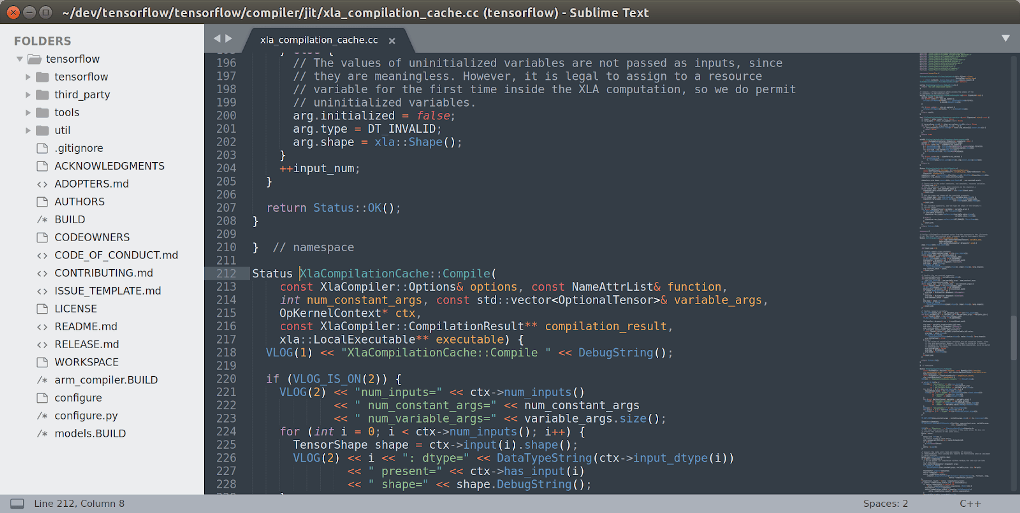
- Target Audience: All experience levels
- Pricing: Freemium model
Sublime Text has grown to become a prominent contender in the market of software IDEs. It offers great support for a number of languages, including Python. Even though it supports so many languages and offers a variety of features, it is fast enough to match modern development requirements. From color themes to fonts, most of the visual elements in the editor can be customized in Sublime, allowing you to choose a comfortable environment that suits your eyes.
Sublime Text 3 offers basic out-of-the-box support for Python. But in order to avail additional features like linting, auto-completion, and advanced debugging, you need to install relevant packages in the IDE. If you are looking to work on some specific frameworks in Python, like Django, Flask, etc, you can look for targeted packages that offer a seamless build process and other routines in these frameworks.
As far as pricing is concerned, you can install and use an evaluation version of the IDE for as long as you want. However, it will continuously keep reminding you to purchase a license. If you really like the software, considering buying it to support its developers.
Microsoft VSCode
- Target Audience: Intermediate and advanced level
- Pricing: Free
VSCode is a free and open-source IDE offered by Microsoft that tops the chart in terms of customizability and versatility. VSCode can be used to handle almost any type of programming language. Due to the vast open-source community that backs it, there is an extension or a package for almost everything that you may want to do in VSCode. Its themes can be customized right down to its barebones. If you feel your VSCode setup will benefit other developers, you can create your own extension/theme to share it with others.
The ability to integrate with any service with an API on the web opens up a whole new world of possibilities. Extensions such as Codota can help you auto-complete your code with next-level predictions. On the other hand, extensions like the VSCode stories can help you chill off after a heavy session of coding. By using extensions, you can introduce features like linting, debugging, unit testing, and formatting easily on demand.
VSCode is extremely lightweight. Almost every modern machine can run VSCode quite easily.
Atom
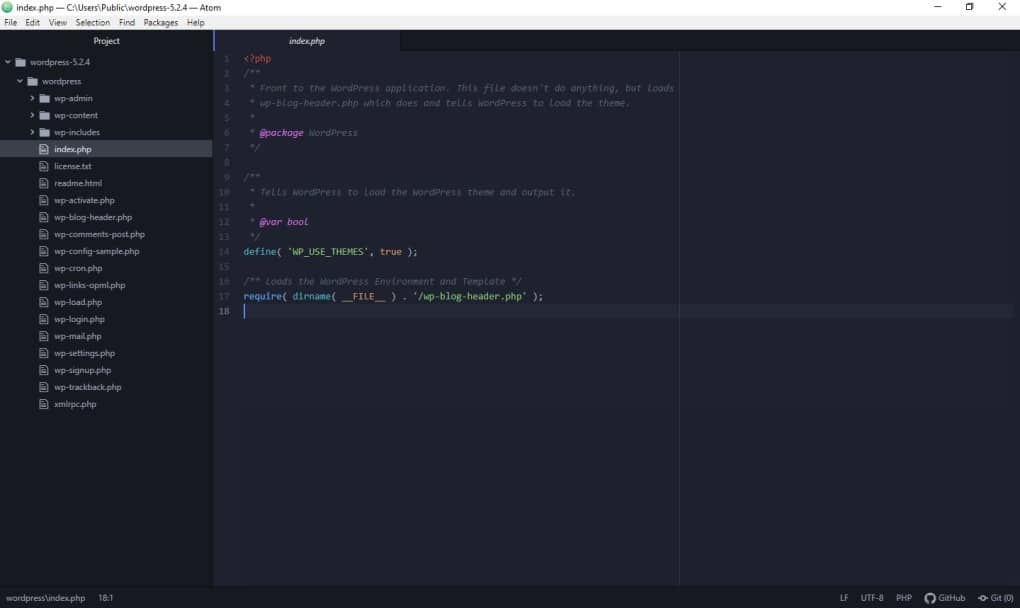
- Target Audience: All experience levels
- Price: Free
Among the top open-source code editors is Atom. Atom has been developed by GitHub, and it can be used for Python development as well. Similar to other open-source editors, Atom supports multiple programming languages. You can choose from a number of packages available in the marketplace to customize your editor.
Atom is one of the most beginner-friendly, yet powerful IDEs. There is no learning curve associated with using Atom. You can get started with it just like you would with any other text editor. Yet, you can utilize powerful plugins to automate and ease any process in your project’s development.
One of the striking features of Atom is its flexible workflow. Even though Atom offers a great number of features as an IDE, it does not force you to stick to any defaults. This means that you are in total control of how your Atom IDE looks and works. Things as obvious as GitHub in terms of git integration are not forced upon the users. This goes a long way in demonstrating how well the IDE cares about users’ independent preferences.
PyCharm
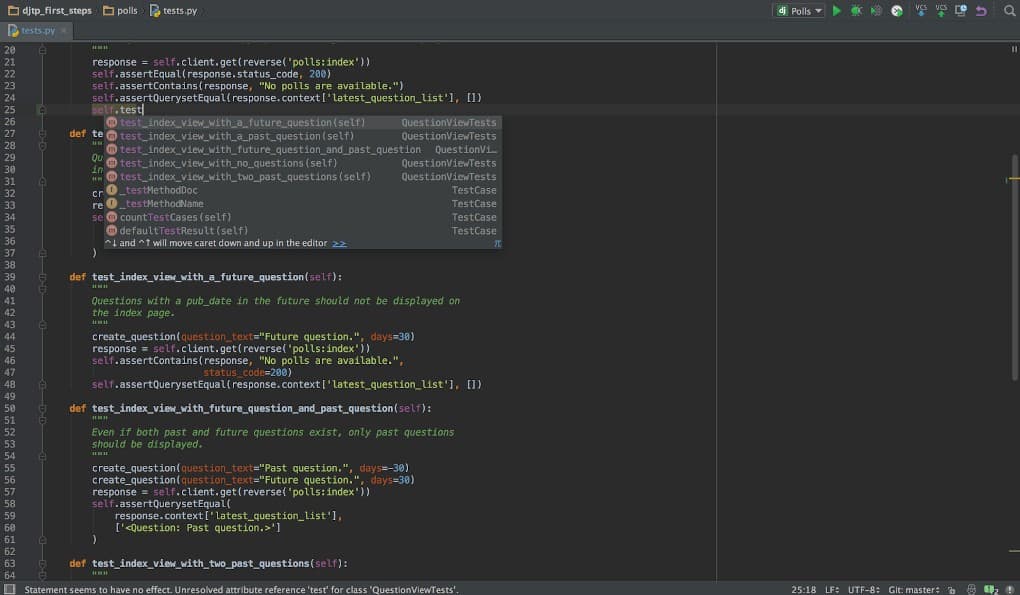
- Target Audience: Intermediate and advanced levels
- Price: Freemium model
PyCharm lies on the serious end of Python IDEs. It is made by JetBrains, a company known for creating high-quality software development tools. It is similar to the JetBrains IntelliJ IDE, so if you have used any of JetBrains’ IDEs, you will find it very easy to use PyCharm. This is an added benefit for people who are experienced in other languages and frameworks and are looking to dive into the world of Python.
PyCharm provides all necessary features out of the box — code completion, inspection, linting, highlighting, debugging, and version control. There are two versions of PyCharm on offer by JetBrains — community and professional. The community version is free to use but is restricted to basic Python and scientific development only. To utilize the full potential of Python, in terms of web and desktop application development, you need to switch to the paid professional plan.
If you are looking for a long-term solution for your Python IDE needs, PyCharm is a strong contender. It offers a sense of uniformity with its counterparts, and also provides a customized experience at the same time for Python applications. However, if you are new to software development, you may want to start with a simpler environment to focus on learning the language and programming concepts first.
Conclusion: Which Python IDE is the Best?
Having compared a number of popular Python IDEs, we are now faced with the ultimate question which we began our discussion with — which of these should you use?
There is no universal answer to this question. If you are new to Python and software development, you will find IDLE the perfect place to begin at. If you have some experience with Python or other programming languages, Sublime would suit your purpose. If you are looking to work on a number of programming languages, as well as paint your IDE in your own colors, open-source alternatives like VSCode and Atom are the way to go. If you are looking to settle down with Python for some time, PyCharm will make your day very easy.
In most use-cases, VSCode and Atom will fit the purpose. But ultimately, it comes down to you to make the right call.